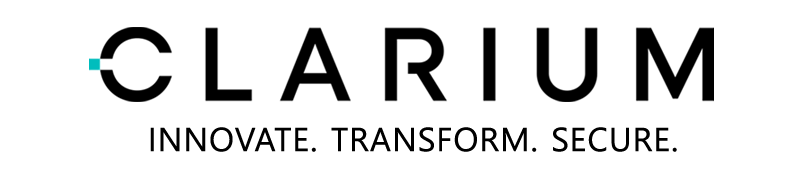Unleash the Power of .NET Migration with Clarium
Are you still running legacy systems built on outdated technologies? Is your business struggling to keep up with the evolving demands of the digital landscape? It’s time to make a transformative leap into the future with Clarium your trusted partner in .NET Migration solutions. At Clarium, we specialize in seamlessly transitioning your applications and systems to the robust and versatile .NET framework. With our expertise
and proven track record, we ensure a smooth migration process that minimizes disruptions and maximizes
efficiency, empowering your business to thrive in today’s competitive market.
Exploring .Net Migration
In the ever-evolving landscape of software development, staying current with the latest technologies is imperative for maintaining competitiveness and delivering optimal performance. For organizations heavily reliant on Microsoft’s .NET Framework, the transition to .NET Core represents a significant leap forward, offering enhanced performance, cross-platform support, and access to a broader ecosystem of tools and libraries.
However, embarking on a migration journey from .NET Framework to .NET Core is not without its challenges. From compatibility issues to performance optimization, there are numerous considerations that development teams must address to ensure a successful transition.
As organizations strive to modernize their applications and embrace cloud-native architectures, the migration from .NET Framework to .NET Core has become a strategic imperative.
With .NET Core’s lightweight and modular framework, developers gain the flexibility to deploy applications across different platforms, including Windows, Linux, and macOS, while enjoying improved performance and scalability.
However, transitioning a legacy codebase to a new framework requires careful planning, execution, and adherence to best practices. Rushing the process or neglecting critical considerations can lead to compatibility issues, performance bottlenecks, and security vulnerabilities. Therefore, it’s essential to approach the migration journey methodically, armed with the knowledge and strategies necessary to navigate potential pitfalls.
Whether you’re a seasoned .NET developer or new to the ecosystem, understanding these best practices can help streamline the migration process, mitigate risks, and unlock the full potential of .NET Core. Let’s delve into why migration to .Net Core & Azure App Services are beneficial, do’s and don’ts that will pave the way for a smooth and successful migration journey.
Principles for .Net Migration Success
Expert Guidance: Our team of seasoned professionals brings unparalleled expertise and industry knowledge to every project. We work closely with you to understand your unique requirements and tailor our solutions accordingly.
Seamless Transition: Migrating to .NET doesn’t have to be a daunting task. With our meticulous planning and execution, we ensure a seamless transition with minimal downtime, allowing your business to continue operations without interruptions.
Enhanced Performance: Experience the power of .NET firsthand with enhanced performance, scalability, and security. Our migration solutions optimize your systems for peak efficiency, enabling you to deliver exceptional user experiences and drive business growth.
Future-Proof Solutions: Stay ahead of the curve with future[1]proof .NET technologies. By migrating your legacy systems to .NET, you unlock a world of possibilities for innovation and expansion, positioning your business for long-term success in a rapidly evolving digital landscape.
Harnessing the Power of .NET Core and Azure App Services: A Strategic Imperative
Embracing .NET Core: Unleashing Innovation and Agility
1. Cross-Platform Compatibility: .NET Core offers cross-platform support, allowing developers to build and deploy applications across Windows, Linux, and macOS environments. This versatility eliminates platform dependencies, unlocking new opportunities for deployment flexibility and scalability.
2. Enhanced Performance: With its lightweight and modular architecture, .NET Core delivers improved performance compared to its predecessor, .NET Framework. Applications built on .NET Core benefit from faster startup times, lower memory usage, and higher throughput, ensuring optimal performance even under heavy workloads.
3. Containerization & Microservices: .NET Core is well-suited for containerized deployments and microservices architectures. By containerizing .NET Core applications using Docker and orchestrating them with Kubernetes or Azure Kubernetes Service (AKS), organizations can achieve greater scalability, resilience, and resource utilization.
4. Open-Source Community: .NET Core is backed by a vibrant open-source community, fostering collaboration, innovation, and rapid evolution. Developers can leverage a vast ecosystem of libraries, frameworks, and tools, accelerating development cycles and empowering teams to deliver value more efficiently.
5. Modernization and Compatibility: .NET offers a modern development framework, ensuring compatibility with the latest technologies. Migrating allows businesses to leverage contemporary tools and practices, staying ahead in the rapidly evolving tech industry. Performance Boost: Migrating to .NET often leads to improved performance and scalability. The framework is optimized for speed, which can result in faster application response times and better handling of increased workloads.
Do’s & Dont’s of .Net Core Migration
Do’s:
1) Plan and Strategize: Before starting the migration, thoroughly plan and strategize the process. Identify dependencies, set goals, and establish a clear roadmap. Before starting the migration, create a detailed migration plan outlining the steps involved, such as identifying target frameworks, estimating effort, and setting timelines. For instance, you might plan to migrate from .NET Framework 4.7 to .NET Core 3.1 within six months.
2) Use Tools for Assistance: Utilize migration tools provided by Microsoft, such as the .NET Portability Analyzer and the .NET API Analyzer, to identify compatibility issues and automate the migration process where possible. Utilize the .NET Portability Analyzer to identify APIs and dependencies that may not be compatible with .NET Core. For example, the tool might highlight the usage of System.Web, which is not available in .NET Core, indicating areas that require modification.
3) Update Dependencies: Ensure that all third-party dependencies and libraries are compatible with .NET Core. Update or replace any outdated dependencies as needed. Update third-party dependencies to versions that are compatible with .NET Core. For instance, if your application relies on a logging library, ensure that you’re using a version that supports .NET Core, such as Serilog or NLog.
4) Optimize Performance: Take advantage of the performance improvements offered by .NET Core. Optimize your codebase, leverage new features, and utilize performance profiling tools to identify bottlenecks. Leverage new features in .NET Core, such as Span and Memory, to optimize memory usage and reduce allocations. For instance, refactor code that manipulates large byte arrays to use Span for improved performance.
5) Use Containerization: Consider containerizing your .NET Core applications using Docker. Containerization can simplify deployment and management, improve scalability, and enhance portability. Dockerize your .NET Core application for easier deployment and scalability. For example, create a Dockerfile that specifies the runtime environment and dependencies needed to run your application in a Docker container.
6) Implement Continuous Integration/Continuous Deployment (CI/CD): Establish CI/CD pipelines to automate the build, test, and deployment processes. This ensures faster and more reliable delivery of updates and reduces the risk of errors. Set up a CI/CD pipeline using Azure DevOps or Jenkins to automate the build, test, and deployment processes. For instance, configure a pipeline that triggers build on code commits and deploys the application to a staging environment for testing.
7) Test Thoroughly: Conduct comprehensive testing after migration to ensure that all functionalities work as expected. Perform unit tests, integration tests, and regression tests to validate the application’s behavior.
8) Monitor and Measure: Implement monitoring and logging mechanisms to track application performance, detect issues, and gather insights for further optimization.
Don’ts:
1) Assume Compatibility: Don’t assume that your existing .NET Framework code will seamlessly run on .NET Core without any modifications. Be prepared to make necessary changes and updates. Don’t assume that all .NET Framework code will seamlessly migrate to .NET Core without modification. For instance, code that relies on Windows-specific APIs or libraries may require significant changes to work on .NET Core.
2) Ignore Breaking Changes: Don’t ignore breaking changes between .NET Framework and .NET Core. Review the migration guides and documentation provided by Microsoft to understand the differences and address them proactively. Don’t overlook breaking changes between .NET Framework and .NET Core versions. For example, the removal of APIs like System.Configuration. ConfigurationManager in .NET Core may require you to refactor configuration code.
3) Skip Dependency Analysis: Don’t skip analyzing dependencies before migration. Failing to address incompatible dependencies can lead to runtime errors and compatibility issues. Don’t skip analyzing third-party dependencies for compatibility with .NET Core. For instance, a library that relies on Windows-specific functionality may not work on Linux or macOS when targeting .NET Core.
4) Forget about Security: Don’t overlook security considerations during migration. Ensure that security measures, such as authentication, authorization, and data protection, are properly implemented and configured in the migrated application.
5) Rush the Process: Don’t rush the migration process. Take the time to thoroughly plan, test, and validate each step to minimize disruptions and ensure a successful migration.
6) Neglect Documentation: Don’t neglect documenting the migration process, including decisions made, challenges faced, and solutions implemented. Documentation helps in knowledge sharing and troubleshooting in the future.
7) Lose Sight of Performance: Don’t forget to optimize performance during migration. Identify performance bottlenecks and inefficiencies in the existing codebase and address them as part of the migration process.
8) Underestimate Training Needs: Don’t underestimate the training needs of development teams. Investing in training and support ensures that teams are equipped to effectively work with .NET Core and deliver high-quality applications. Don’t underestimate the training needs of development teams. For instance, assuming that developers can easily transition to .NET Core without guidance may result in inefficient coding practices or errors in migrated code.
Principles for Azure App Services Migration Success
Assessment and Planning: Conduct a thorough assessment of your existing applications, infrastructure, and dependencies to understand the scope and complexity of the migration. Develop a comprehensive migration plan that outlines timelines, resource requirements, and risk mitigation strategies. Identify key performance metrics and success criteria to measure the effectiveness of the migration process.
Security and Compliance: Ensure that your migration strategy includes robust security measures to protect sensitive data and mitigate security risks. Implement security best practices, such as encryption, identity and access management, and network segmentation, to safeguard your applications and infrastructure. Ensure compliance with industry regulations and standards, such as GDPR, HIPAA, and PCI DSS, throughout the migration process.
Monitoring and Performance Management: Implement comprehensive monitoring and logging solutions to gain visibility into the performance, health, and security of your Azure App
Harnessing the Power of Azure App Services: A Strategic Imperative
Leveraging Azure App Services: Scalability, Security, and Simplified Management
1. Scalability and Elasticity: Azure App Services provide a scalable platform for hosting web applications, APIs, and mobile backends. With features like auto-scaling and load balancing, organizations can seamlessly handle fluctuations in traffic, ensuring optimal performance and user experience at all times.
2. Built-in Security Features: Azure App Services offer built-in security features, including Web Application Firewall (WAF), SSL/TLS encryption, and role-based access control (RBAC). By leveraging these capabilities, organizations can safeguard their applications and data against security threats and compliance risks.
3. Simplified Deployment and Management: Azure App Services streamline the deployment and management of .NET Core applications with features like continuous integration and continuous deployment (CI/CD), deployment slots, and Azure Resource Manager (ARM) templates. This simplifies DevOps workflows, reduces operational overhead, and accelerates time[1]to-market.
4. Integration with Azure Services: Azure App Services seamlessly integrate with other Azure services, such as Azure SQL Database, Azure Storage, and Azure Active Directory (AAD). This enables organizations to build comprehensive solutions that leverage the full power of the Azure ecosystem, from data storage and analytics to identity management and AI services.
Do’s & Dont’s of .Net Services to Azure App Services Migration
Do’s:
1) Start with Assessment and Planning: Assess your current .NET services to understand their dependencies, performance requirements, and scalability needs.Develop a detailed migration plan that outlines the scope, timeline, resource requirements, and success criteria for the migration.
2) Leverage Azure App Service Features: Utilize features such as Azure Web Apps, Azure Functions, and Azure API Apps to host different types of .NET services, including web applications, APIs, and background tasks.Take advantage of built-in capabilities like auto-scaling, traffic management, and deployment slots to optimize performance and availability.
3) Implement Continuous Integration and Deployment (CI/CD): Set up CI/CD pipelines using Azure DevOps or other tools to automate the build, test, and deployment process.Enable deployment slots in Azure App Services to perform staging and testing of new releases before promoting them to production.
4) Optimize Performance and Scalability: Optimize your .NET services for performance by implementing caching mechanisms, asynchronous processing, and efficient database queries. Configure auto-scaling rules in Azure App Services to automatically adjust resources based on demand to handle fluctuations in traffic.
5) Monitor and Troubleshoot: Implement robust monitoring and logging solutions using Azure Monitor, Application Insights, or other tools to track the performance, health, and usage of your .NET services.Set up alerts and notifications to proactively identify and address issues such as performance degradation, errors, and security threats.
6) Secure Your Services: Implement security best practices, such as HTTPS, encryption, and authentication, to protect your .NET services and data in transit and at rest.Utilize Azure Key Vault for secure storage and management of sensitive credentials and secrets used by your .NET services.
7) Train and Empower Your Team: Provide training and resources to your team members to familiarize them with Azure App Services, Azure DevOps, and other relevant technologies. Foster a culture of continuous learning and improvement to enable your team to adapt to new tools, practices, and challenges.
Don’ts:
1) Start with Assessment and Planning: Assess your current .NET services to understand their 1) Ignore Compatibility and Dependencies: Don’t overlook compatibility issues or dependencies when migrating your .NET services to Azure App Services. Ensure that all required libraries, frameworks, and configurations are supported in the Azure environment.
2) Rush the Migration Process: Avoid rushing the migration process without proper planning and testing. Take the time to validate the migration steps, address any issues or challenges, and ensure a smooth transition.
3) Neglect Performance Testing: Don’t neglect performance testing during the migration process. Test your .NET services under realistic workloads to identify any performance bottlenecks or scalability issues early on.
4) Forget About Backup and Disaster Recovery: Don’t forget to implement backup and disaster recovery mechanisms for your .NET services hosted in Azure App Services. Configure regular backups and establish recovery procedures to minimize downtime and data loss.
5) Overlook Security Considerations: Don’t overlook security considerations when migrating your .NET services to Azure App Services. Implement appropriate security controls, such as network security groups, firewall rules, and role-based access control (RBAC), to protect your applications and data.
6) Neglect Monitoring and Maintenance: Don’t neglect monitoring and maintenance of your .NET services after the migration. Continuously monitor the performance, health, and usage of your services and apply necessary updates and patches to keep them secure and up-to-date.
7) Underestimate Training Needs: Don’t underestimate the training needs of your team members. Provide sufficient training and support to ensure that they have the knowledge and skills required to manage and operate .NET services in Azure App Services effectively.
Case Studies
Few case studies have been picked from the real time experiences of our projects which demonstrates our approach and line to tackling the situations.
Case Study 1: .NET Version Upgrade
One of our Manufacturing Sector clients relied on a mission-critical enterprise resource planning (ERP) system developed in .NET Framework 2.0. The system managed inventory, production planning, and order processing.
Challenges:
Legacy codebase with outdated technologies and deprecated APIs.
– Lack of support and security updates for .NET Framework 2.0.
– Difficulty in integrating modern features and scalability requirements.
Migration Process:
– Comprehensive code analysis using tools like Visual Studio Upgrade Assistant.
– Identification and replacement of deprecated APIs.
– Incremental testing to ensure compatibility with the upgraded .NET version.
– Collaborative effort involving both in-house developers and external consultants.
Results:
– Improved system performance and stability.
– Enhanced security with access to the latest security patches.
– Integration of new features for better business intelligence
Case Study 2: Migration to .NET Core
One of our Financial clients, runs a portfolio management application built on .NET Framework 4.6 The company needed to modernize its application for better scalability and cross-platform compatibility.
Challenges:
– Limited support for cross-platform deployment.
– Bottlenecks in scaling due to monolithic architecture.
– Desire to leverage containerization and microservices architecture.
Migration Process:
– Code refactoring for cross-platform compatibility.
– Adopting containerization using Docker and Kubernetes.
– Decomposing the monolithic application into microservices.
– Utilizing Azure DevOps for continuous integration and deployment.
Results:
– Increased deployment flexibility with support for Linux and Windows.
– Enhanced scalability through microservices architecture.
– Improved development agility with containerized deployments.
Case Study 3: Migration to Azure App Services
One of our Financial clients, operates several .NET services on an on-premises infrastructure. The company aimed to leverage cloud capabilities for scalability, reliability, and ease of management.
Challenges:
– Limited scalability and high operational costs with on-premises infrastructure.
– Desire for automatic scaling based on demand.
– Need for improved disaster recovery and high availability.
Migration Process:
– Assessing existing services and dependencies.
– Configuring Azure resources, including Azure App Services, Azure SQL Database, and Azure Monitor.
– Implementing CI/CD pipelines for automated deployment.
– Configuring security and compliance measures in the Azure environment.
Results:
– Seamless scaling based on demand with Azure App Services.
– Reduced operational costs and resource management overhead.
– Improved disaster recovery capabilities and high availability.
Why Choose Us?
Proven Track Record: With years of experience under our belt, we’ve successfully completed numerous .NET application migrations to Azure App Services for clients across various industries. Our track record speaks for itself, with satisfied clients enjoying improved performance, scalability, and cost-efficiency.
Comprehensive Expertise: Our team comprises highly skilled professionals with in[1]depth knowledge of the .NET ecosystem and Azure platform. From legacy .NET Framework applications to the latest .NET Core and beyond, we have the expertise to handle any migration challenge with finesse.
Tailored Solutions: We understand that every migration project is unique, which is why we offer tailored solutions designed to meet your specific needs and requirements. Whether you’re migrating a monolithic application or modernizing a microservices architecture, we’ll work closely with you to devise a customized migration strategy that maximizes efficiency and minimizes disruption.
Smooth Transition: Migrating to Azure App Services can be daunting, but with our expert guidance, you can rest assured that the transition will be smooth and seamless. We’ll take care of every aspect of the migration process, from assessing your current infrastructure to optimizing performance post-migration, so you can focus on what you do best – driving your business forward.
On-demand Support: Our commitment to your success doesn’t end once the migration is complete. We provide on-demand support and maintenance to ensure your .NET applications and Azure App Services continue to perform at their best. Whether you need troubleshooting assistance, performance tuning, or advice on optimizing costs, our team is here to help every step of the way.
Don’t Let Legacy Systems Hold You Back – Upgrade to .NET and Azure Today!
Ready to unlock the full potential of your .NET applications with Azure App Services? Trust our team of experts to deliver a seamless migration experience that propels your business forward. Get in touch with us today to discuss your migration needs and take the first step towards a brighter, more efficient future!
——————————————
Written by: Venkata Pratyush K Tetali